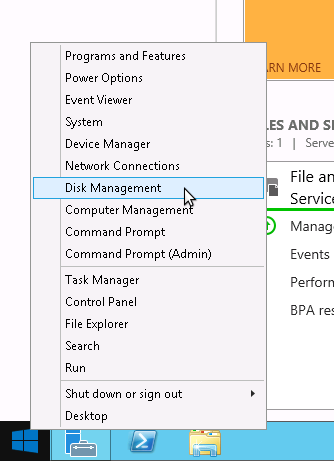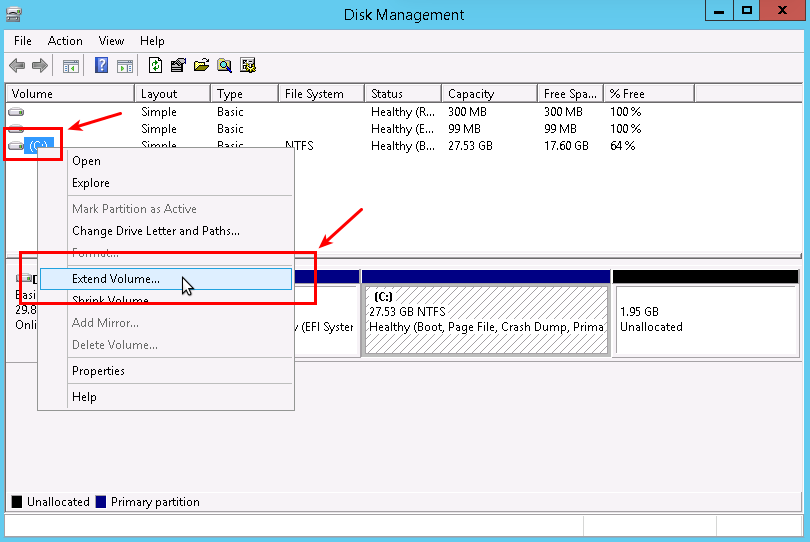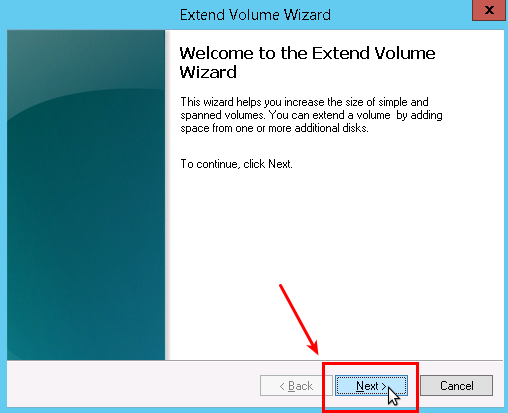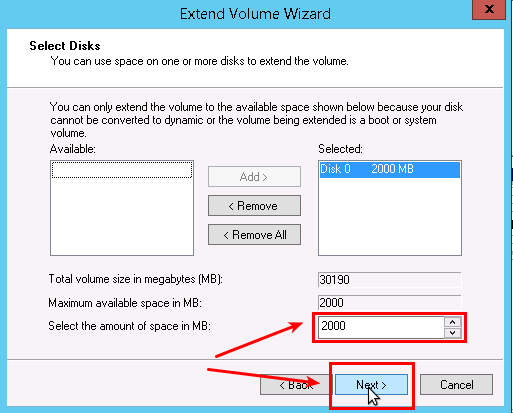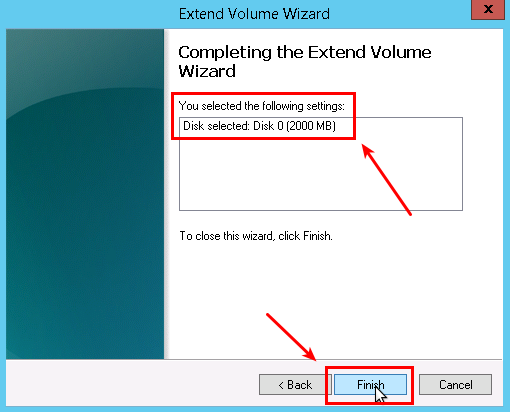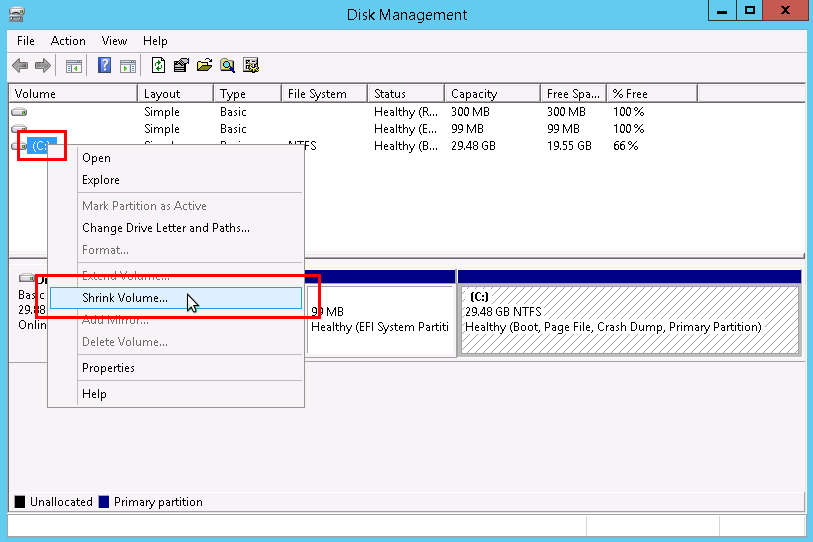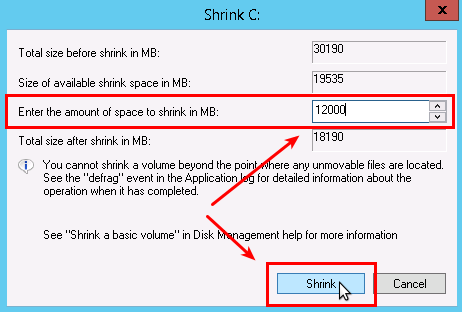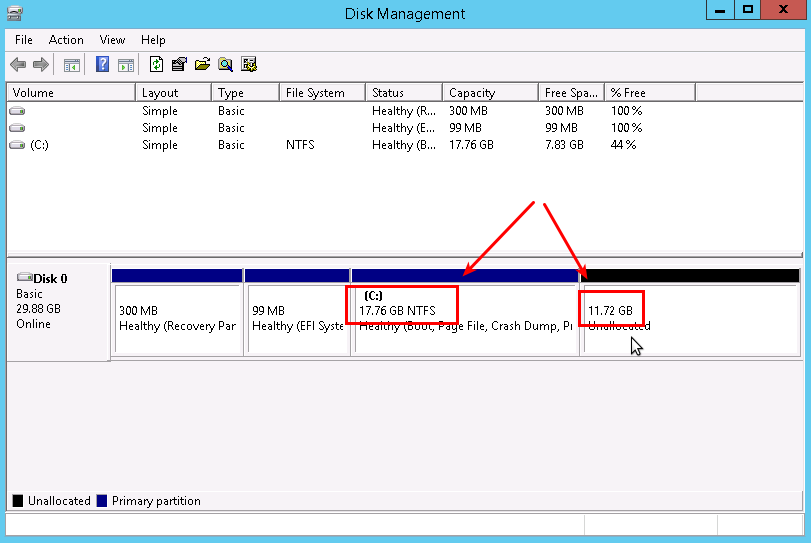What does it mean to change the plan?
You can either upgrade or downgrade your server's rate plan. For instance, you can switch from WHS-2 to WHS-6, or vice versa.
When you change your plan within a tariff line, you upgrade or downgrade your server's configuration.
How to upgrade the plan?
Only a specialist from the customer care department can upgrade the plan upon your request. You will have to submit a ticket.
After you submit a request, our specialists will issue an invoice for the plans' fee difference. Your server's configuration will be upgraded within 5 to 10 minutes once it is confirmed that the server is unavailable. Your server's IP address will stay the same.
Once the plan is upgraded, you should increase your hard drive capacity.
How to degrade the plan?
Only a specialist from the customer care department can downgrade the plan upon your request. You will have to submit a ticket.
To downgrade your plan, it is required to reduce your server's hard drive capacity. Here is how to do it.
Submit a ticket to downgrade your plan. Our specialists will issue an invoice. Since the new plan is cheaper, the invoice will contain the fee difference. This difference will be refunded to your billing account. Your server's configuration will be downgraded within 5-10 minutes once it is confirmed that the server is unattainable. Your server's IP address will stay the same.