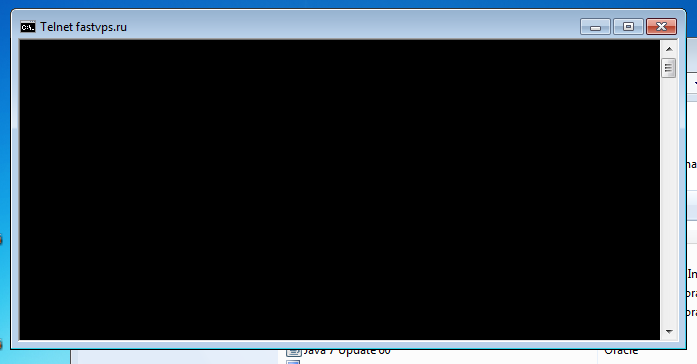By default, OS Windows Vista and younger Windows versions are provided without a telnet client. You have to install the client by yourself. Without it, the command
telnet fastvps 80
will return the following error:
"telnet" is not recognized as an internal or external command, operable program, or batch file.
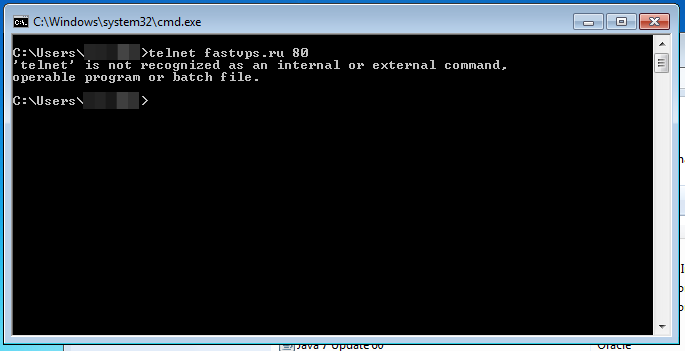
In this case, you have to install a telnet client. Below you will find a telnet client installation guide for Windows 7. The installation process for Windows 8 or Windows Vista differs only slightly.
- Start menu -> Control panel.
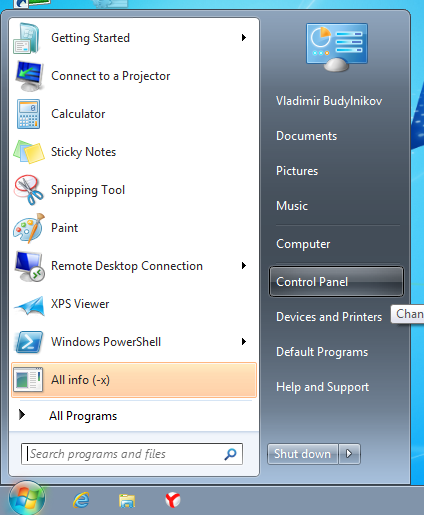
- Select Programs and Features.
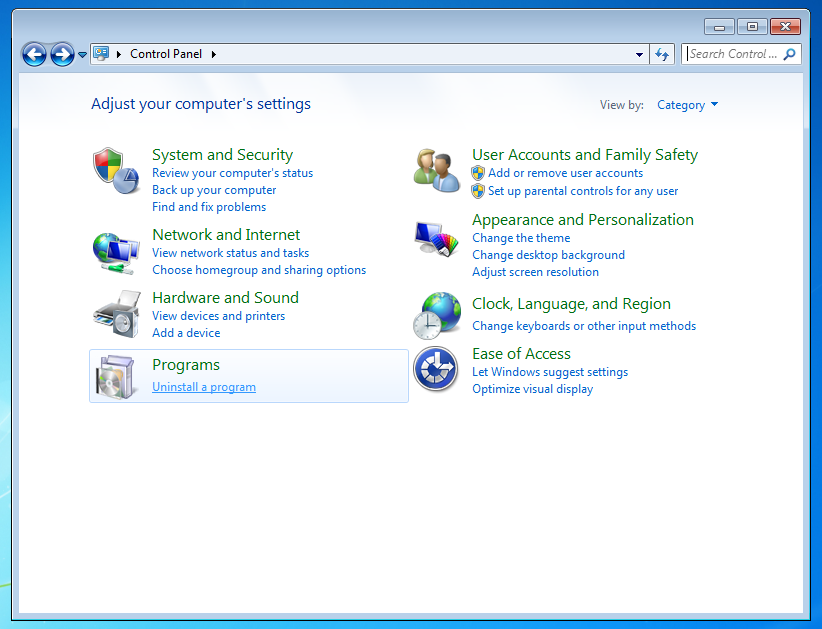
- Select Turn Windows features on or off on the left.
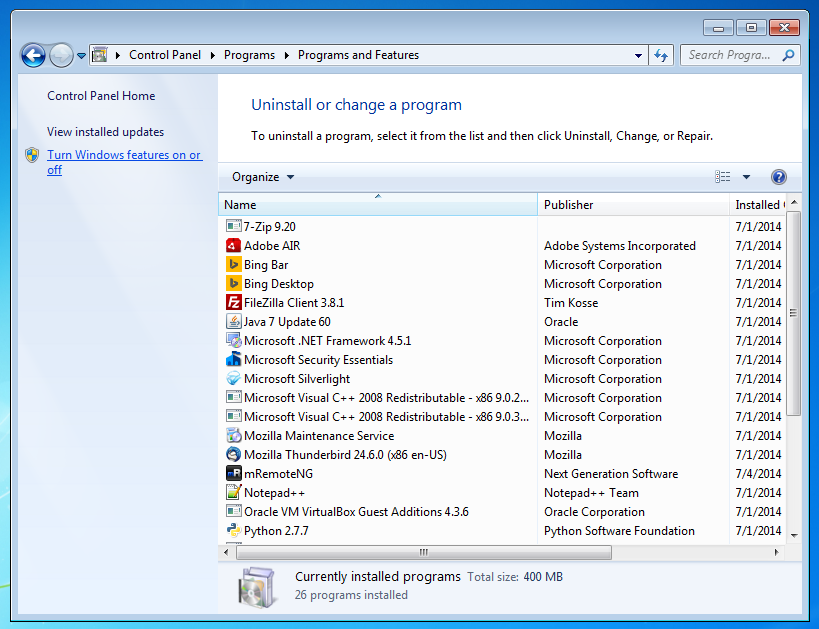
- You will be asked to type in the administrator's password, or a window will appear asking whether you want to run the application as an administrator.
Если окно не появится, имеет смысл задуматься о безопасности на Вашем компьютере
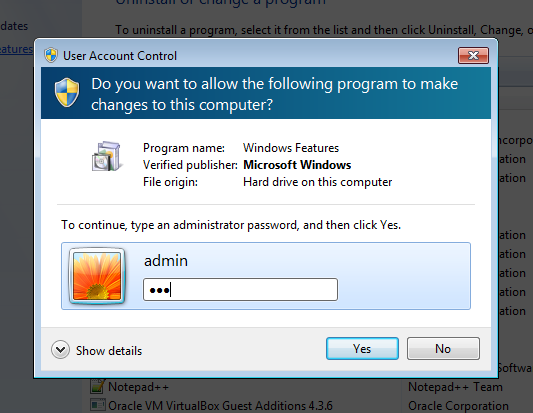
- In the list that will open, it is necessary to find the FTP client option and check it.
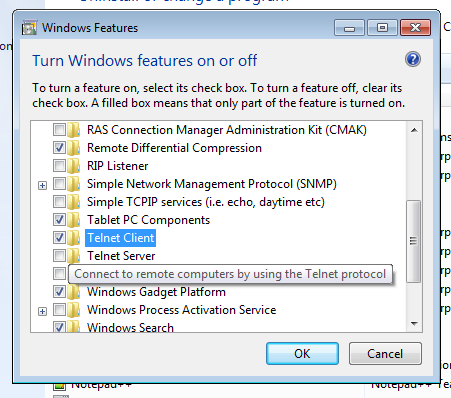
- After you press OK, the utility will be installed within a minute.
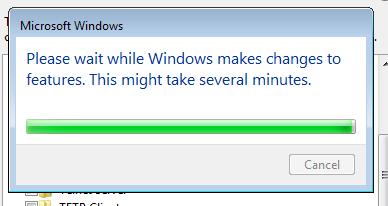
- You can close all the windows. Let's check:
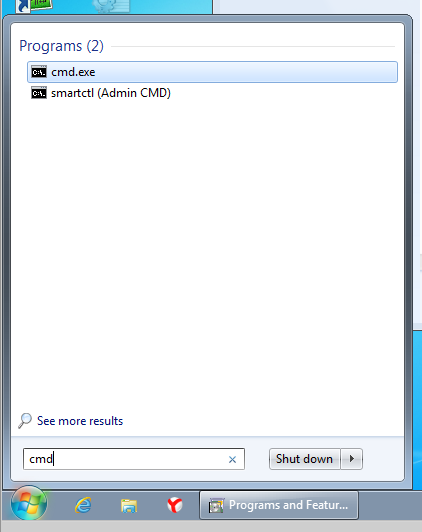
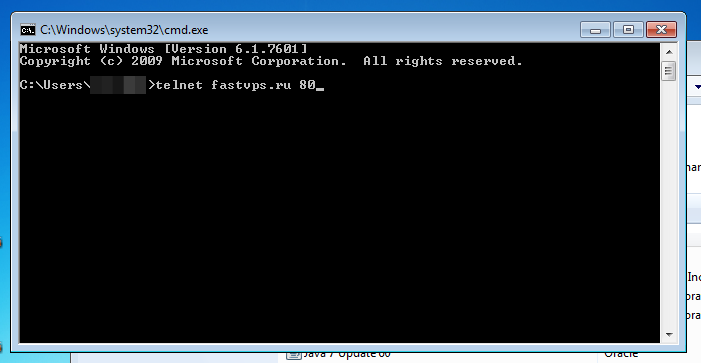
- Success! The client connected successfully.